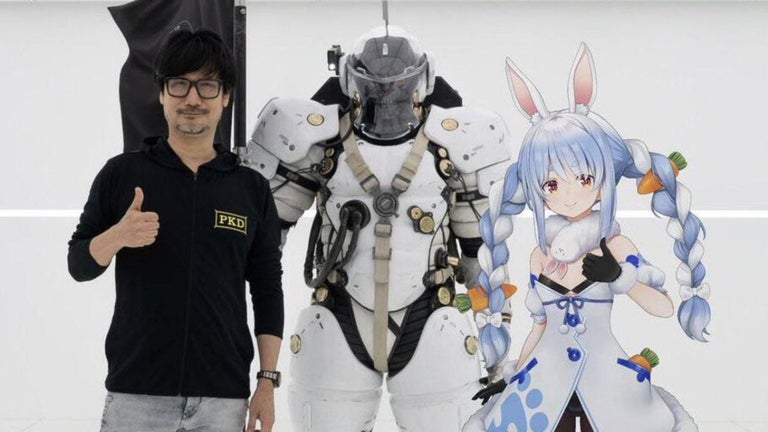How to Download a VPN on Your PC
You might have heard about VPNs in the past. You might have been using it to unblock websites, but most of the time, it was a hassle and you were not sure how reliable it was. With Vpn defender, you can experience the best VPN service on your PC or Mac and play multiplayer with your friends and family.
This is the easiest and fastest way to download the VPN on your PC. You can also find the best VPNs by searching the Play Store and installing the ones you like.
In order to install a VPN on your PC, you have to complete a couple of steps, which are the following:
Download the application. You can download it from the Play Store.
Complete the sign-in. You will be able to download the app.
Download and install the Android Emulator. You can do it from the Play Store or from the Android Developer.